It's been a busy week at Quest, with quite a few new releases and updated. Here is the latest update for Desktop Authority....
Desktop Authority 9.0 is a major release with dozens of new features.
Here are some of the biggest:
Desktop Authority 9.0 is a major release with dozens of new features.
Here are some of the biggest:
- Multiple Editions to suit customer needs. Desktop Authority Standard Edition is the right choice for customers who need user environment management functionality to complement their existing management solution. Desktop Authority Essentials is ideal for basic user environment management or logon script replacement. Desktop Authority Professional is the right choice for companies with limited IT infrastructure.
- A high-performance console customers can access from anywhere, using only a web browser. Install of a full Windows client just to change a setting or add a user is no longer required. The web console offers seamless support for dozens of concurrent administrators that allows, for example, one admin to edit a single element while another one moves the entire profile to another location.
- Virtual Desktop Infrastructure (VDI) support in Validation Logic. Customize configurations based on whether a user is on a physical machine, a Terminal Server, or a virtualized desktop.
- Internet browser management object with exclusive support for Mozilla Firefox. Administrators can configure the web browser home page, tabbed browser settings, privacy settings, restricted and approved sites and pop-up blocker settings for both Internet Explorer and Firefox (only Desktop Authority offers central configuration of Firefox).
- Updated settings for Windows 7 and Office 2010 to support common folder redirection for Windows 7 (Music, Videos, Contacts, etc) as well as the new features in Office 2010. IT admins can easily make use of these this functionality and features through Desktop Authority and quickly migrate users to these newer platforms.
You can watch the Quest TV video on how to upgrade here:

http://www.quest.com/tv/1691870427001/How-to-Upgrade-to-Desktop-Authority-Version-9/Video/

http://www.quest.com/tv/1691870427001/How-to-Upgrade-to-Desktop-Authority-Version-9/Video/
Customers and evaluators can learn more and download evaluations from:
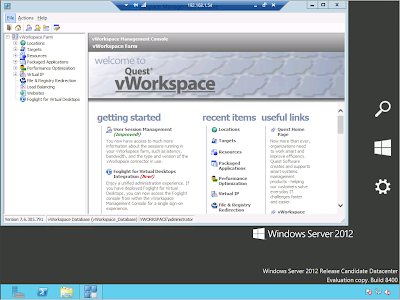



.png)

.png)

.png)