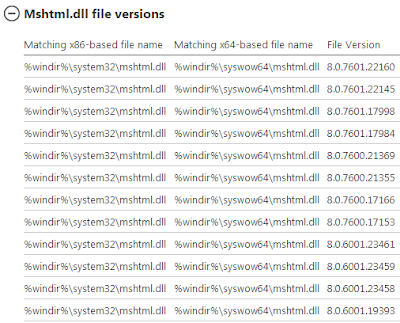Dell and Vanson Bourne have teamed up to create a new white-paper on the emerging IT trend of "Bring your own device" or BYOD.
This whitepaper, authored by Vanson Bourne, highlights the key findings of a recent global survey conducted to gauge where companies are in their BYOD adoption, and what technologies they are using to make the most impact. Results revealed where companies are in their BYOD journeys, what benefits they’ve realized and what setbacks they’ve experienced, ultimately concluding that putting users first in BYOD management produces the biggest gains and the fewest setbacks
This white-paper on managing the growing trend of user-centric computing and the "Bring your own device" (BYOD) trend asks the following questions that challenge today's organizations in managing devices such as phones and tablets;
- Should companies focus on users or devices when developing a BYOD strategy?
- Is BYOD solely user-driven or do companies realize the value of BYOD to the business?
- What are the pitfalls, and how widely are they recognized?
- Are the pitfalls putting a brake on BYOD uptake and if so, is there a link to BYOD maturity?
- Does the organization’s level of BYOD maturity indicate a different approach to answering these questions?
- What does an organization need to do to be a BYOD winner?
The Dell white-paper contains some great detail and statistics on the emerging trend of BYOD and offers some proposed benefits of better managing devices like phones and tables through a user-centric approach. These benefits include:
- The ability to link and manage devices per user
- To be able to track and support each user’s level of mobility
- Delivering applications based on a user’s role
- Effectively provision devices and required applications when users change roles, leave or buy new devices
- The ability to track and manage users (and their data) when they change roles or leave the company
- To separately manage employees’ business and personal data
- To back up all the data on an employee’s personal device
- Adherence to governance regulations
You can find the BYOD white-paper here: http://www.quest.com/documents/byod-putting-users-first-produces-biggest-gains-fewest-setbacks-datasheet-19142.pdf
In addition, Dell have created a pretty nifty info-graphic on the BYOD adoption process, titled, "How are organizations navigating their BYOD journey.
You can find the Dell info-graphic here: http://www.quest.com/documents/how-are-organizations-navigating-their-byod-journey-datasheet-19155.pdf